PlayStation Store South Africa
Download your favorite PlayStation Games and get any content or in-game item online from PlayStation Store using PlayStation Network Cards South Africa Store.
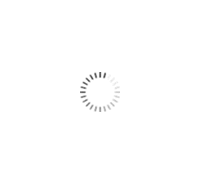
Download your favorite PlayStation Games and get any content or in-game item online from PlayStation Store using PlayStation Network Cards South Africa Store.





About
Download your favorite PlayStation Games and get any content or in-game item online from PlayStation Store using PlayStation Network South Africa Store Cards. PlayStation network South Africa Store cards can be used for PS4, PS3, PSP and PS Vita.
Service Features
- 1- Friend List, allowing for up to 100 players.
- 2- Instant messaging integration.
- 3-Lobbies/matchmaking, for instant online gaming.
- 4- Virtual presence/Avatars.
- 5-Multiplayer gameplay, where a user can link up to 7 PS3 controllers for local gameplay or connect online to many other players.
How To Use
PSN (Web):
- Visit the PlayStation website.
- Log in to your PSN account.
- From the top, click on the account profile menu.
- Choose redeem code.
- Enter your 12-digit code.
- Click on “Continue” and the balance will be added to your account.
PSN (Console):
- Open your console and log in to your PSN account.
- Go to PlayStation Store.
- From the top, click on the account profile menu.
- Choose redeem code.
- Enter your 12-digit code.
- Enter your 12-digit code and press “Redeem”.
PS App:
- Click on the store icon.
- From the top of the page, click on the menu and choose (Redeem Code)
- Enter your 12-digit code and press “Redeem.”