Spotify
A Spotify Premium subscription gives you access to one of the largest music libraries in the world
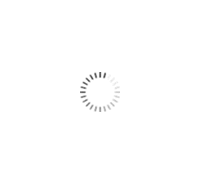
A Spotify Premium subscription gives you access to one of the largest music libraries in the world







About
A Spotify Premium subscription gives you access to one of the largest music libraries in the world, while removing annoying ads and... Download playlists of your favorite songs
How To Use
- Open the Spotify website and log in to your account
- Go to this link: https://spotify.com/redeem
- Enter the card code you purchased
- Click on the word Redeem